Install COMAN updates
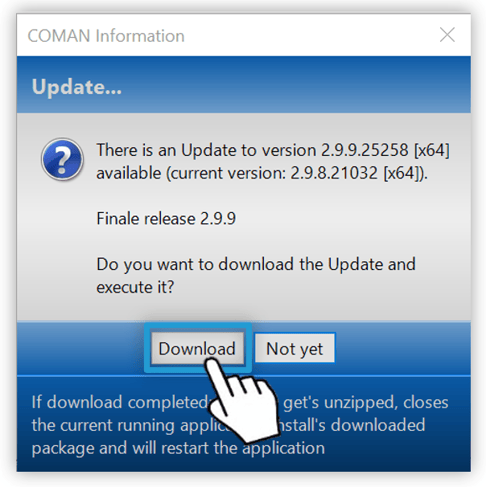
Manual updates – are to be treated exactly like a new installation and have the same download link as in step 1
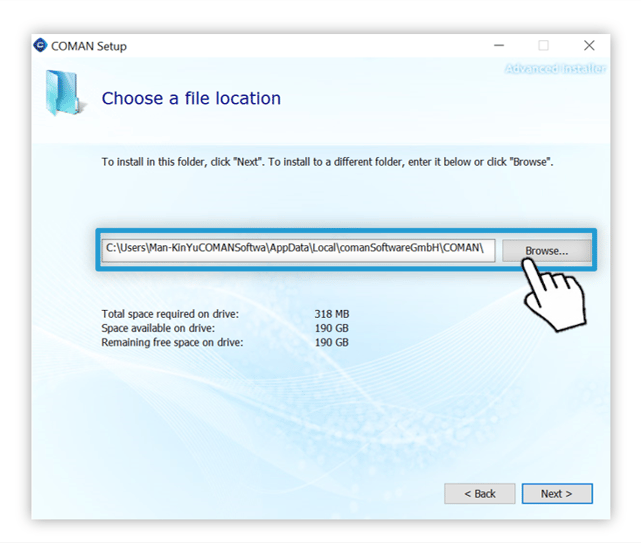
! The only important thing is that the installation path previously selected in step 5 is also used in exactly the same way during an update. The possibly previously created shortcut thus continues to function as usual and
does not have to be created again.